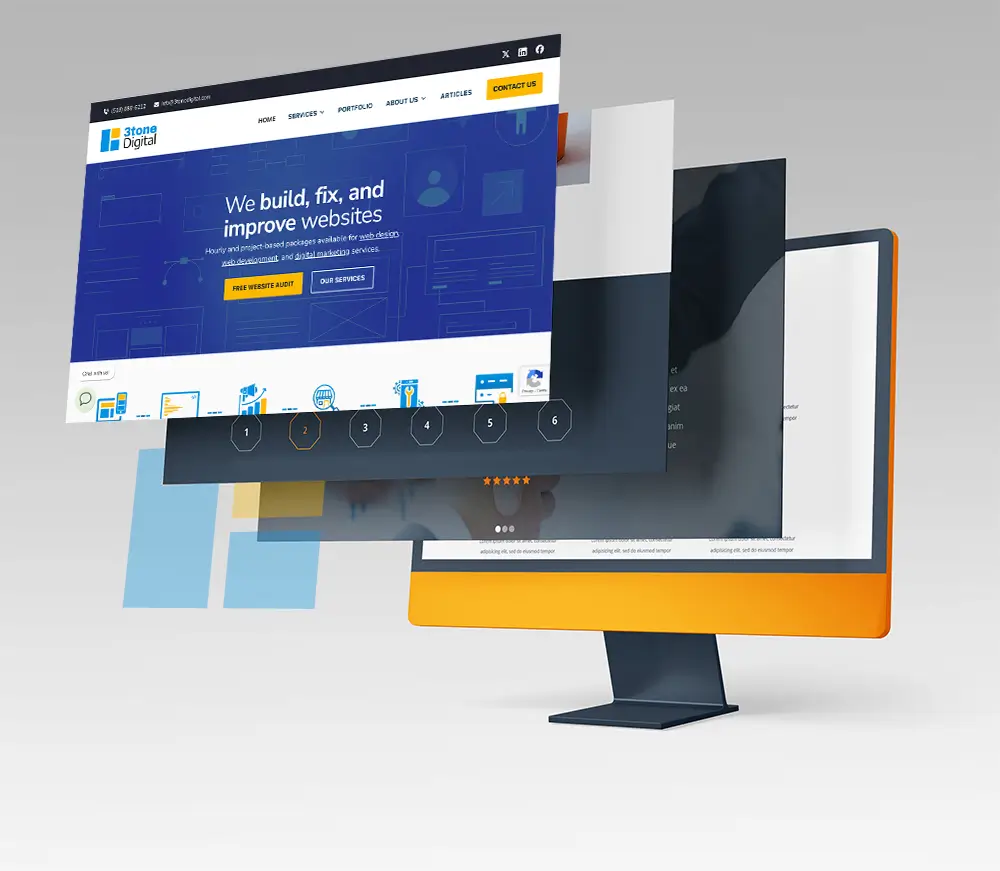In this article I’ll be comparing two of the biggest names in website builders, WordPress and Wix. Now I know that I’m calling WordPress a page builder, and it truly hasn’t been a page builder up until their latest releases with Gutenberg – but, I’ll be damned because it sure is now!
What actually prompted this post wasn’t just a discovery call we had with a prospective client a few days ago, this topic has been a long time coming and I see that there are many blogs tackling this same topic out there already – but it seems that the comparison falls upon deaf ears because people are still using Wix!
There are some things that you should take into consideration when choosing the right website builder:
- Will you be locked into a subscription fee that will only increase over the course of time?
- Will you or a developer easily be able to add features to the platform, or does the platform gatekeep functionality behind premium plugins?
- Will you easily be able to migrate your website off of the platform without much hassle?
Let’s dive in.
Check out our live stream about the cons of “domain included” packages!
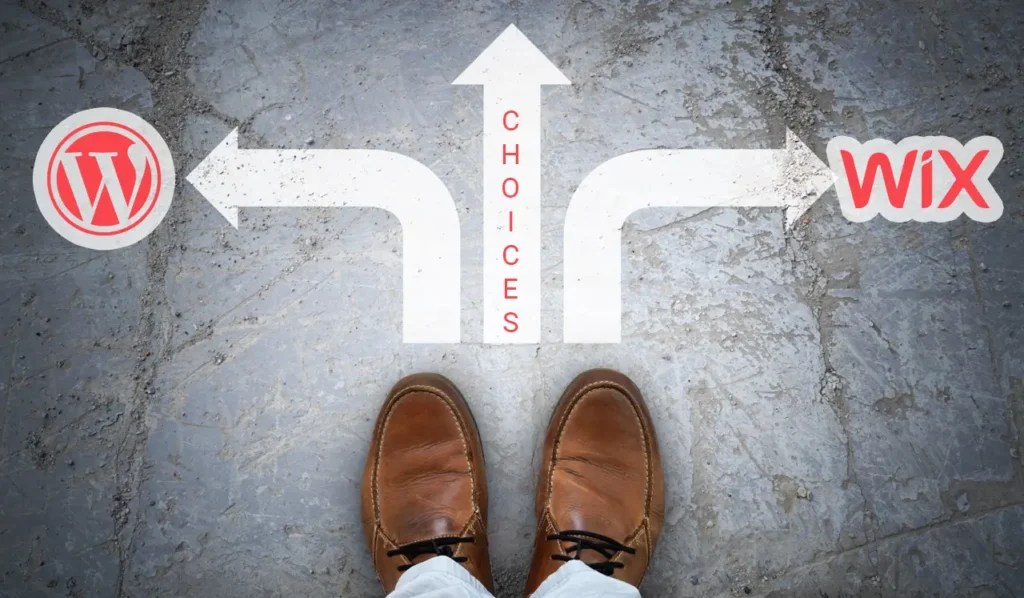
Is a Website Builder Important?
Essentially, a website builder enables anyone to manage and even create/deploy a site without much need for technical expertise.
Platforms like WordPress and Wix provide a user-friendly interface with a mixture of drag-and-drop functionality, templates, and customizable content, making it easy for anyone to design a professional-looking website in a matter of hours. By taking away the complexities of coding and web development, website builders empower users to take a hands-on approach with their content and brand.
Is it always a great idea to hand over control to a client after development? Haha no and definitely not, but editing and managing your own website is a necessity that comes along with having one – so website builders aren’t going anywhere anytime soon.
Having a website builder is only not important if you don’t mind following directions, debugging, and writing code. There are a lot of other cool options out there; Gatsby, Next.JS, and Laravel to name a few – but those are for another time, right now we’re talking about WordPress vs Wix.
Key Takeaway
A website builder enables anyone to manage and even create/deploy a site without much need for technical expertise
Let’s look at what Wix have to offer:
A Very Judgey Overview of Wix
Wix is sadly one of the biggest players in the website builder arena. It’s like Godaddy, they have good commercials and became a household name because of their advertising budget on top of the fact that they offer an array of features designed to simplify the web design process for novices.

Wix sites do look pretty cool to start, and they come packaged with just about everything one would need, but at what price? Literally, what price?
4 years of a basic Wix subscription = $1500
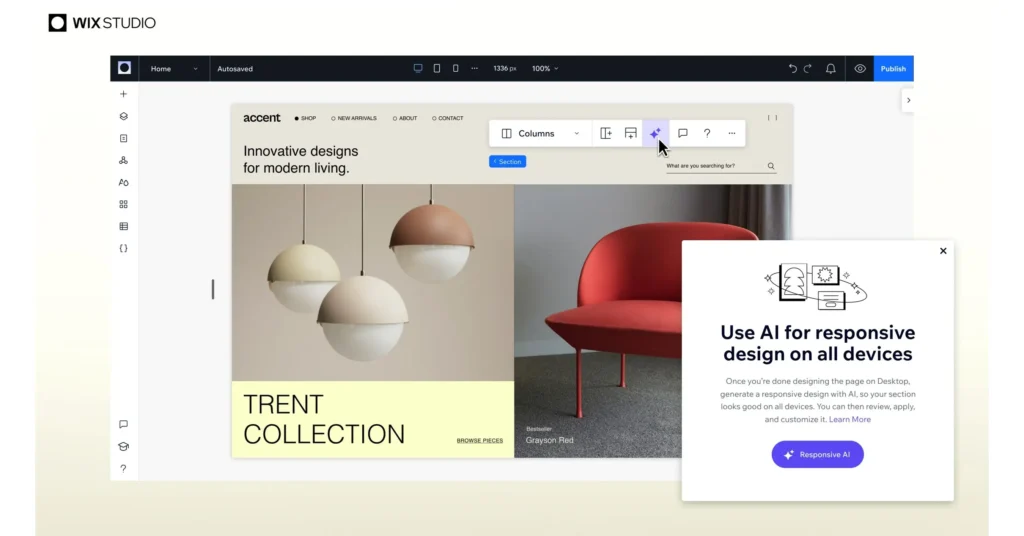
It’s crucial to peel back the onion layers of Wix and understand the problems it brings to the table, and more importantly, what it might require from you or take from you in return.
Here’s a breakdown of some of the key features that Wix has to offer:
- Drag-and-Drop Editor: At the heart of Wix’s platform is its intuitive drag-and-drop editor, allowing users to easily place and move elements around the page without any coding knowledge.
- Wide Range of Templates: Wix provides a wide selection of templates tailored to different industries and purposes, from e-commerce to portfolios and blogs.
- Wix ADI (Artificial Design Intelligence): Wix is able to generate a custom website based on answers to a few simple questions about your needs and preferences using AI.
- Mobile Optimization: All Wix websites are initially optimized for mobile devices, ensuring that your site looks great and functions smoothly across all platforms.
- Wix App Market: Wix features an extensive app market, offering a wide range of Wix and third-party premium apps that you can add to your site to extend its functionality.
- SEO Tools: Wix comes with built-in SEO tools to help improve your website’s visibility on search engines. This includes customizable meta tags, URLs, and more.
- E-commerce Capabilities: Wix lets you create product pages, manage inventory, accept various payment methods, and handle shipping and tax configurations directly through your website.
- Wix Ascend: Wix offers paid add-ons for email marketing, live chat, invoices, and workflows to enhance customer engagement and streamline operations.
- Dedicated Support: Wix offers support resources, including a help center, forums, and the option to contact their support team for support and assistance.
A Favorable Overview of WordPress
This isn’t my only post singing the praises of WordPress, every month or so I have new reasons to believe that there is no better platform, framework, or page builder on the market right now. Here, let me scream it out into the vast abyss:
WordPress is free!
WordPress is open source!
And WordPress is way better than Wix!
WordPress offers a blend of flexibility, control, and scalability that caters to both beginners and seasoned developers. Unlike platforms such as Wix, WordPress opens up a landscape of possibilities, inviting users to explore and expand their digital footprint without the constraints of a subscription model or rigid design frameworks.
Key Takeaway
WordPress is free, Wix is not. While there are of course WordPress paid and premium plugins & themes, it’s open source!
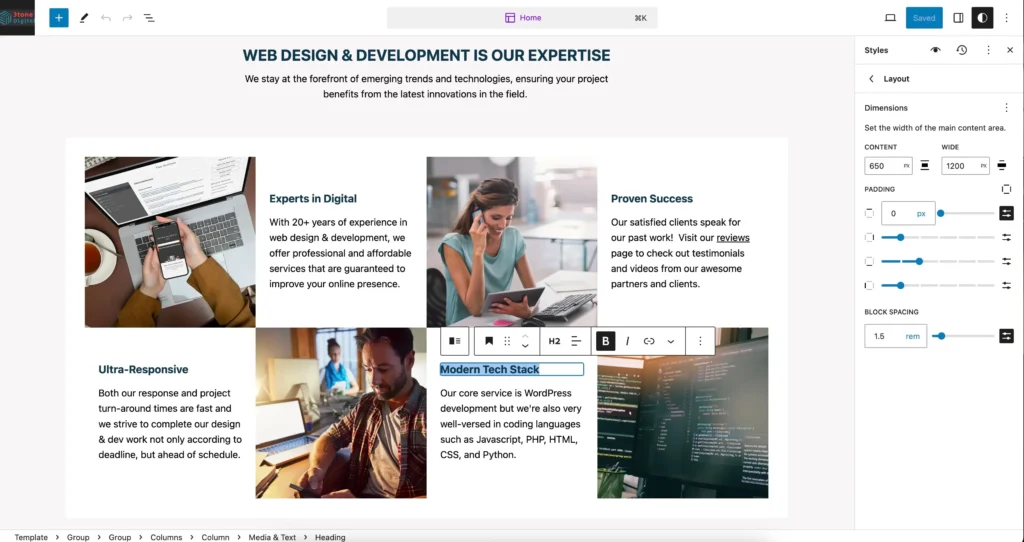
Here’s a breakdown of some of the key features that WordPress has to offer:
- Extensive Themes and Plugins: Unlike platforms with a fixed set of templates and functionalities, WordPress offers thousands of user-created and native themes and plugins.
- Drag & Drop Editor: Gutenberg offers significant flexibility and is continuously evolving to improve user experience. It gets better with each release.
- Mobile Responsiveness: Most WordPress themes are designed to be responsive, but even cooler is that the admin area is mobile responsive allowing for editing on the go.
- SEO Tools: WordPress is known for its SEO capabilities, with plugins like Yoast SEO offering comprehensive tools to optimize your site’s search engine performance, from meta tags to readability checks.
- E-commerce Solutions: With plugins like WooCommerce, WordPress can transform into a full-fledged e-commerce platform, allowing users to sell products and services, manage inventory, and process payments.
- Community and Support: The WordPress community is one of its big strengths, there are a range of forums, tutorials, and resources out there.
- Ownership and Control: Hosted on your own server, you have full control over your website’s files and databases, ensuring independence and flexibility.
- Multilingual and Multisite Capabilities: WordPress supports multilingual websites and allows you to manage multiple sites from a single WordPress installation.
- Regular Updates and Improvements: WordPress is continuously updated with new features, security enhancements, and performance improvements, ensuring that your website remains up-to-date with the latest web security standards.
- Accessibility: The WordPress community itself is committed to accessibility, with themes and plugins adhering to web accessibility standards.
WordPress vs Wix: Conclusion
As they say, to each their own. But given the pros and cons of WordPress vs Wix, I would be fully convinced to steer clear of failure by choosing a trusted platform based on success rather than on profit.
WordPress is better than Wix not just because it’s free and open-source, but the fact that it is much more future-friendly than many of its subscription-based website builder counterparts. And, honestly I’m not 100% sure of the reason, but doesn’t every Wix site start to look really crazy and dated once there are some hands in the soup?
WordPress vs Wix: FAQ
Yes. Although convenient for getting started quickly, Wix carries an ongoing financial commitment averaging around $30 a month. Over time, this cumulative cost can become substantial, especially for small businesses or individuals on a tight budget.
Yes. Wix’s double-edged sword of a mostly drag-and-drop interface is great for beginners, offering an intuitive way to build a website without delving into the complexities of coding. However, this simplicity is limiting for those who wish to customize their website’s functionality and design.
Yes. Wix will have you designing in a vacuum, simply filling in content where it fits. Wix templates are deceptively simple and appealing, providing a fast path to a nice looking website. However, the downside of easy customization is a waterfall of design and functionality limitations.
No. Unlike some other self-hosted solutions where you have full control and ownership over your content, using a service like Wix means your content resides and is essentially stuck on their servers forever or until you stop paying.
Yes. Most are subscription-based and over time, these costs accumulate, making what seemed like an affordable solution initially turn into a significant ongoing expense. This aspect of Wix’s model can make it less cost-effective for users who require more than just the basic functionalities, pushing them to continuously invest more to achieve the desired level of customization and capability.