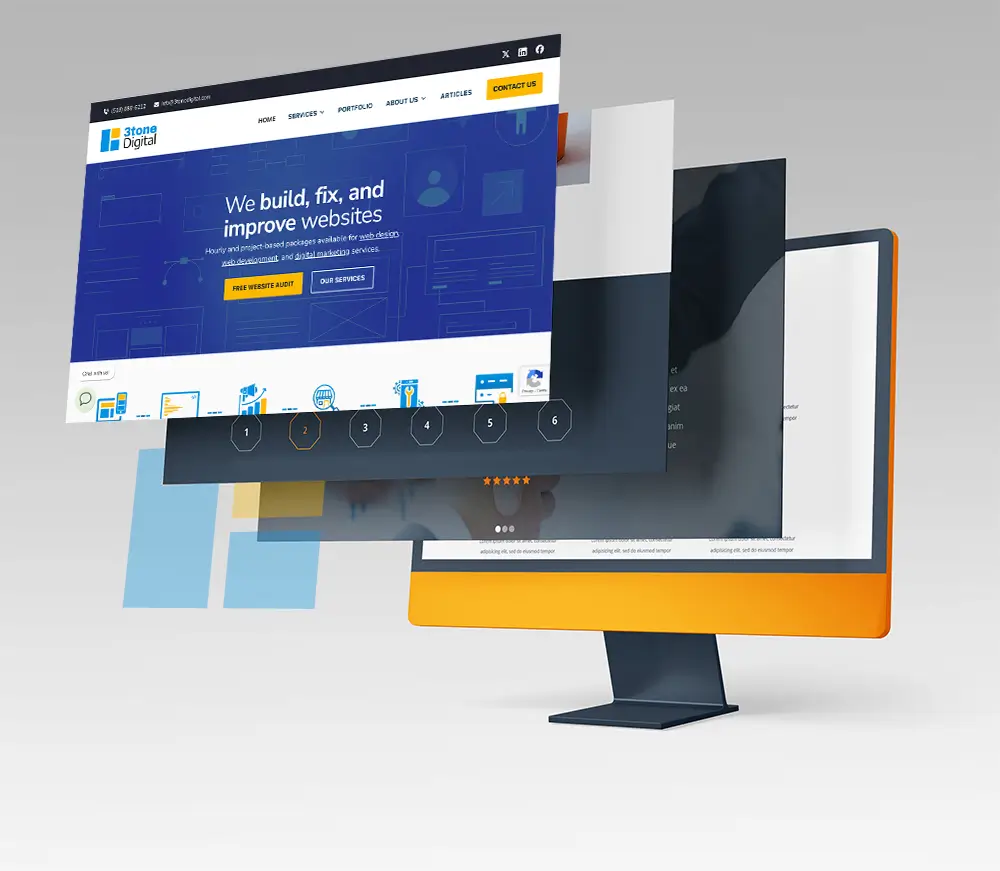As someone who enjoys getting his hands dirty with and without code, I see WordPress maintenance comparable to routine automobile maintenance. Web developers are kind of like car mechanics, just a little less grease and physical labor involved – sometimes.
Similar to how a car mechanic is responsible for maintaining and repairing vehicles, a web developer is sometimes responsible for both the preventive maintenance and reactive repair of websites. Auto mechanic shops and web developers need to be able to diagnose problems and find solutions to keep their client’s respective vehicles going the distance.
Your ongoing oil change which keeps your car’s engine running smoothly is very similar to website maintenance plans. Because just like an automobile, the longer you ignoring the check engine light and go without taking it into the shop the higher the chance that it will break down.
A car mechanic uses an assortment of wrenches, sockets, ratchets, screwdrivers, pliers, hammers, and so on – web developers use code editors, SSH terminals, file managers, FTP, graphic editors, and npm libraries.
Where a car might have to be hoisted onto a lift to find deeper internal issues, a web developer will pull a site locally to their own machine in order to get a better look and fix the bugs.

Our toolkits seem different, where a mechanic might use a diagnostic scanner – web developers use the browser’s inspector to see what’s happening on the surface and quickly diagnose what could being going wrong. But they’re one in the same, in the same way that a car mechanic’s work is essential for keeping cars safe to drive, a web developer’s work is essential for ensuring that websites are safe to use.
General Maintenance Plan
Standard WP Site Maintenance
- Bi-Weekly WordPress Core & Plugin Updates
- Cloud Backups
- 24/7 Uptime Monitoring
- Monthly Speed & Search Optimization
Advanced Maintenance Plan
Premium WP Site Maintenance
- Services General Plan
- Mobile & Tablet Optimization
- Image Optimization
- 2 Hours of Custom Development
Tips on keeping your website up-to-date with WordPress maintenance:
- Update the software on your website frequently. This guarantees you have the most recent security updates and features, which can help keep your website safe from hackers and enhance its durability & functionality.
- Regularly create website backups. This will give you a copy of your site that you can use to restore it in case something goes wrong, such as a server failure or a hacking attempt.
- Keep an eye on the performance and uptime of your website. Check sure your website is active and responding to visitors right away by using a website monitoring service.
- Use HTTPS for secure connections. This prevents data from being collected by outside parties while it is transported between your website and visitors’ web browsers.
- Improve the photos and other media files on your website. Use programs to compress large files and minimize their size without compromising quality because they can slow down your website.
- Regularly test your website. Make sure all the links, forms, and other features on your website are operational by using a website testing tool.