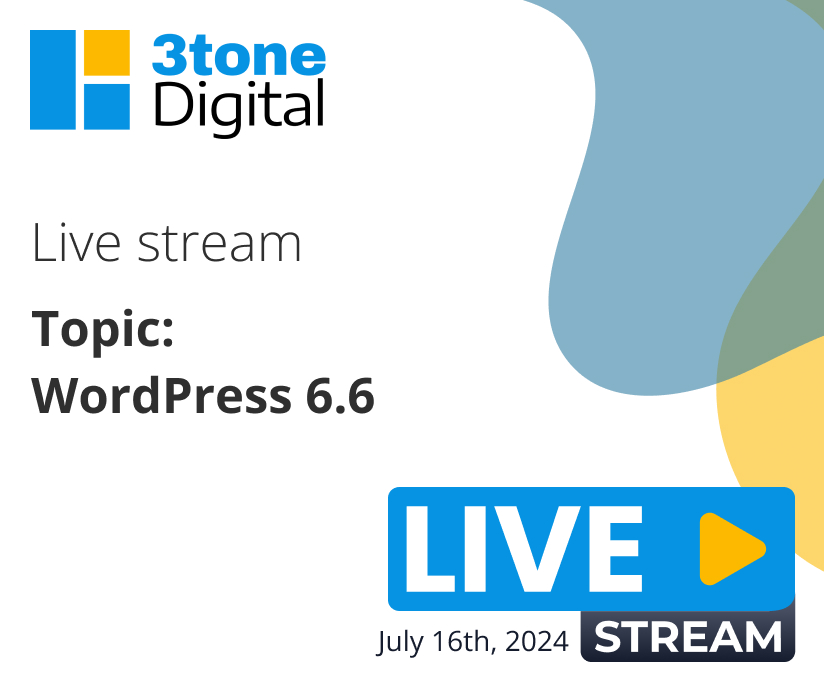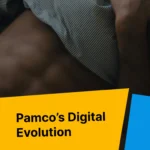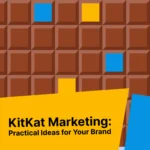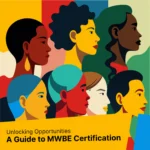WordPress 6.6 Highlights:
1. Block Patterns in Classic Editor:
One of the weirdest updates is that block patterns are now available in the Classic Editor. This means you can create a block pattern in the Gutenberg editor and export it as JSON to use in the Classic Editor, maintaining editing access. This is great for those who prefer the Classic Editor but want to leverage new functionalities.
2. Synced Pattern Overrides:
This feature allows you to sync certain parts of a pattern across your site while making exceptions for other parts. For instance, you can change a CTA button across all pages while keeping unique images per page. This boosts efficiency without sacrificing customization .
3. Custom Field Integration:
Custom fields can now be edited directly within the block settings. This removes the need for additional plugins or custom shortcodes, streamlining the process of managing dynamic content like social media links or vendor details.
4. Negative Margins and Grid Layouts:
Designers will love the ability to set negative margins directly in the editor, allowing for more creative overlapping elements. Additionally, a new native Grid Layout feature offers flexible, auto, and manual grid options, providing a sophisticated way to arrange content without relying on third-party plugins.
5. Rollback Auto-Updates:
If an auto-update breaks your site, WordPress 6.6 will automatically roll back to the previous version, ensuring your site remains functional.
6. Enhanced Style Variations and Section Styles:
WordPress 6.6 introduces more design options by allowing users to mix and match typography and color palettes. Section-specific styling lets theme authors define unique styles for different sections, enhancing design consistency across your site.
7. Unified Publish Flow:
This update streamlines the publishing process, offering a cohesive design and workflow across both post and site editors. It ensures a smoother and more intuitive experience for content creators.
8. Performance Improvements:
Numerous under-the-hood enhancements aim to boost performance, including a 40% reduction in template loading time. This update is packed with optimizations to improve overall site speed and efficiency.
Final Thoughts:
WordPress 6.6 is a significant step forward, offering robust new features and enhancements that improve both the user and developer experiences. Whether you’re a fan of the Classic Editor or a Gutenberg enthusiast, this update has something to make your workflow more efficient and your designs more flexible.
Thanks for tuning in! Let’s stay curious and keep exploring these new features together. If you have any questions or need further assistance, drop them in the comments. See you next time!