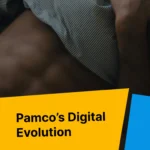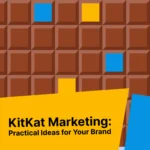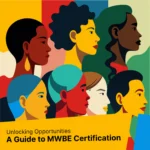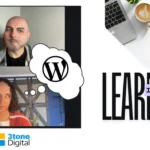This week, the State of the Word 2024 took place, and I was so excited to tune in and see what the new year holds for WordPress. The announcements were packed with exciting new features and improvements, and we’re about to break them down for you—because if you’re using WordPress to build, write, or design, you’re going to want to know about these changes.
Here’s a breakdown of the most important takeaways from my notes:
Collaboration Takes Center Stage
After successfully rolling out editing and customization phases, WordPress is now entering Phase 3: Collaboration. This means a focus on teamwork within content creation, with key features like:
- Admin commenting on Posts: Collaborators can now leave remarks directly in the post, making feedback easier to track.
- Distraction-Free Mode: A much cleaner, focused writing experience to boost productivity.
- Drag and Drop Images: Making it easier to design using the drag and drop feature.
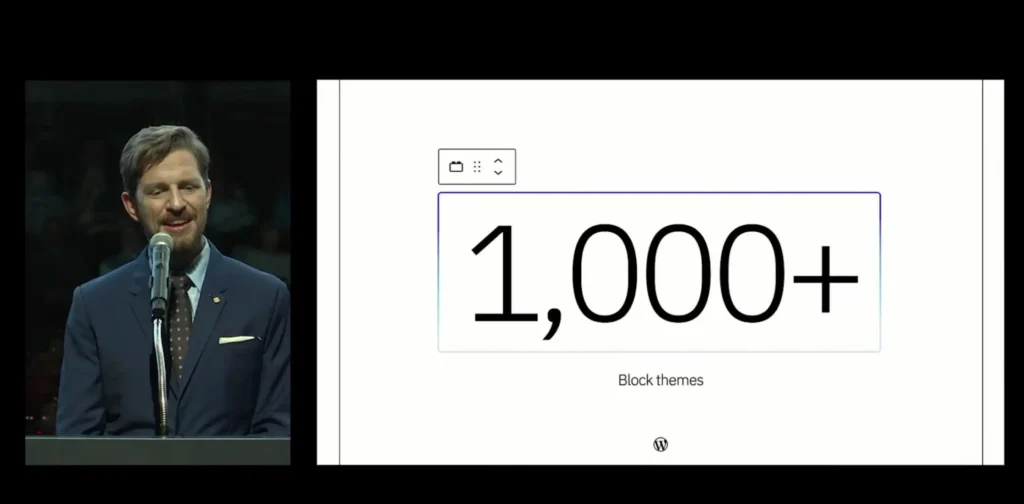
Design & Customization Features
WordPress is stepping up design flexibility:
- Lockable Design Elements: Lock in your design while giving team members the freedom to edit copy without altering the layout.
- Over 1,000 New Block Themes: With more than 1,000 added, customization options are expanding significantly.
- Style Book: A tool for managing and standardizing your site’s design elements across the board.
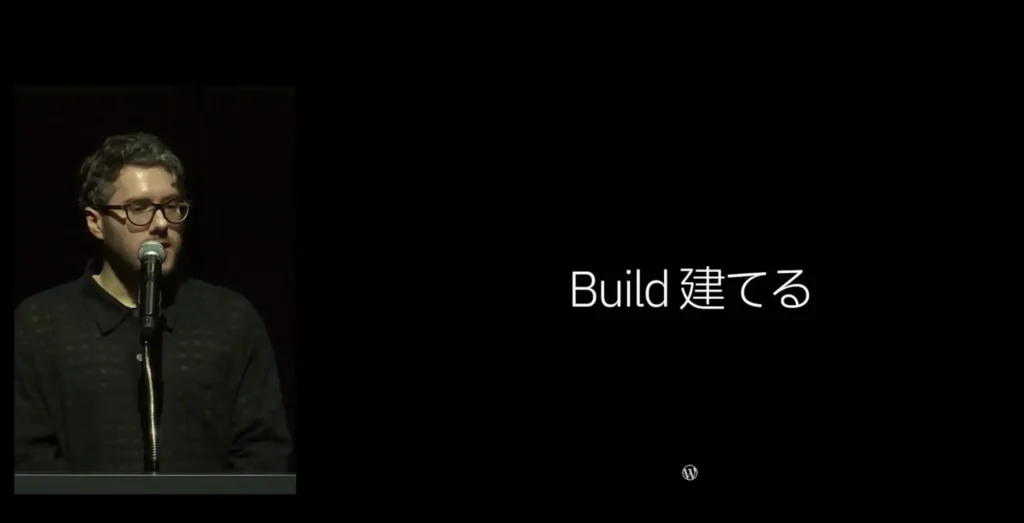
Building and Integrating Blocks
Building a site has never been easier with the new Block Binding feature, which allows you to:
- Connect blocks to custom fields and meta fields
- Manage content more efficiently by keeping blocks saved with the content itself.
A Focus on Mobile & Responsive Design
Upcoming features will enhance responsiveness across devices finally make it possible for every type of user developer and user to adjust mobile views. Big win here!
- Break Points and Responsive Options – will be able to easily update views only on mobile
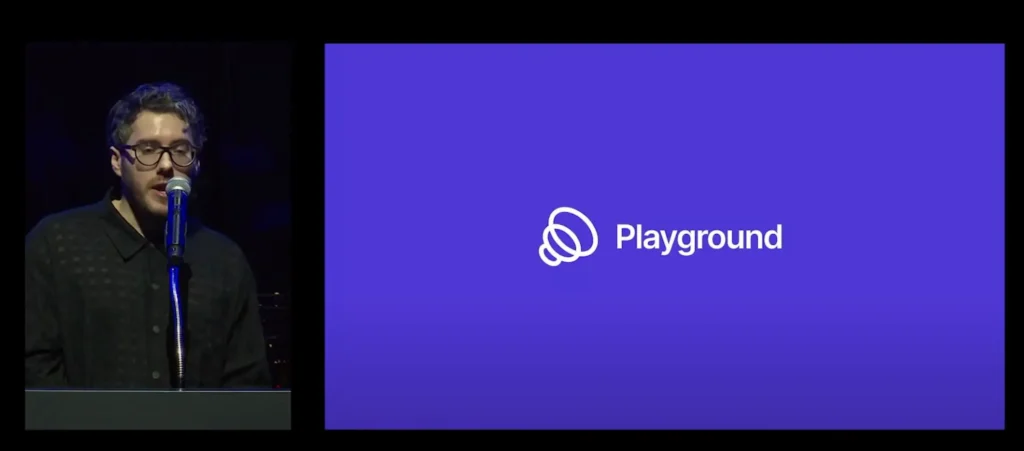
The Playground: A Revolutionary Tool
A standout tool is the WordPress Playground, which allows you to run WordPress entirely within your browser, creating multiple instances to experiment, test, and build without the need for server setup.
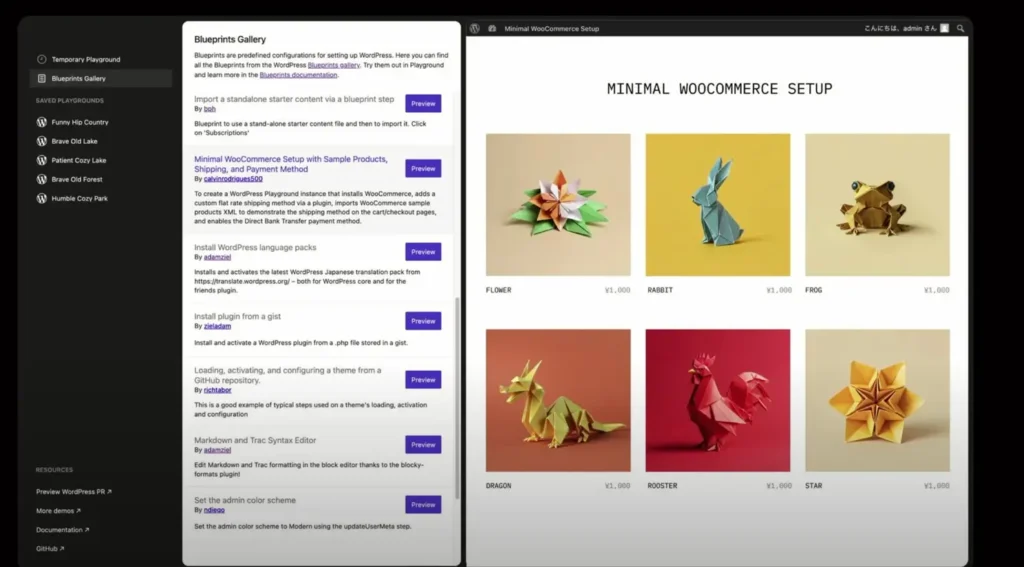
Blueprints & On-Demand Campaigns
- Blueprints: Pre-configured recipes for quickly launching sites with best practices.
- Campaigns: A powerful new feature to activate templates and campaigns on-demand, making site management more agile.
Looking Ahead: WordPress is making strides to cater to all types of users, from developers to designers and content creators. Whether you’re writing, building, designing, or developing, WordPress continues to refine its platform for a more unified and streamlined experience.
Stay tuned for more updates, and as always, happy creating!
Wishing you all Happy Holidays and warm lattes!
Homemade Gingerbread Latte
Ingredients
- 1 cup milk
- ½ cup espresso or strong coffee
- 2 tablespoons gingerbread syrup store-bought or homemade
- Whipped cream optional
Instructions
- In a small saucepan, heat the milk over medium heat. Do not boil.
- Meanwhile, make the espresso and pour it along with the gingerbread simple syrup into a large mug.
- When the milk steams and bubbles start to form, turn off the heat. Whisk until frothy. Pour over the espresso and gingerbread simple syrup. Gently stir to combine. If desired, top with whipped cream. Enjoy!