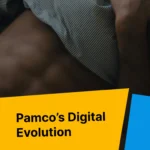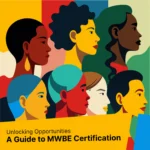Welcome to this week’s edition of Latte Learning!
Today, I want to share an experience that might seem a little unrelated but actually offers valuable insights for your website—decluttering my kitchen.
As I worked to create a more organized and efficient space, I realized that the principles I was applying to improve my kitchen flow can be directly connected to creating user journeys on your website. Whether you’re trying to locate utensils, for cooking a meal in your kitchen or navigating a website, both require thoughtful organization and an intuitive layouts.
New Year, New Organizational System
I set a personal goal to create a more organized kitchen space in 2025. There’s nothing more frustrating to me than stepping into the kitchen to cook, only to waste time searching for something I need. As I dove into the process, I quickly realized there was a disconnect in our household—a lack of system for keeping things neat and in order. It became clear that I needed a strategy, one that would ensure the kitchen stayed organized while everyone in the household could easily follow and maintain it.
So, I did some research to find the best systems for organizing a kitchen. And believe it or not, there’s a logical method behind how you should store your utensils based on the most traveled paths in your kitchen. Who knew, right? (Definitely not me!) It’s a simple, yet effective concept that not only improved my kitchen but also happens to be a great lesson in optimizing your website’s user experience.
Let’s explore how the lessons I learned in my kitchen can help optimize your website’s user experience!
1. Identifying your working triangle

Kitchen: In the kitchen, the “working triangle” connects the stove, sink, and refrigerator, forming the most efficient layout for meal prep. Keeping these key areas within easy reach saves time and reduces unnecessary movement.
Website: On your website, the “working triangle” could be the core areas your visitors interact with most: the homepage, key landing pages, and your primary call-to-action buttons. Make sure these are easily accessible to your users so they can navigate smoothly and take action quickly.
2. Are your utensils or call-to-actions easily accessible?

In my decluttering journey, I realized that my utensils were scattered across the kitchen, far from the working triangle. Some were near the sink, others near the stove, and some were all the way across the room. That made cooking unnecessarily complicated. Moving the utensils closer to the stove or the sink (or ideally, both) made a huge difference!
Now, let’s relate this to your website.
Where are your key user actions (like clicking buttons, navigating menus, or filling out forms)? Are they within your “working triangle”—the most traveled paths on your site? Or are they scattered across various pages, requiring too many clicks or frustrating detours?
In a website context, this is all about identifying your user journey. When we look at your site’s analytics through Google Analytics, we can track where users are moving and what path they’re most likely to follow. The goal is to streamline that process, reduce unnecessary clicks, and ensure key actions (like making a purchase, signing up for a newsletter, or contacting you) are always within easy reach.
3. The importance of digital pathways

At 3tone Digital, we use data analytics to identify these paths. We look at click patterns, heatmaps, and user behavior to see where people are going and where they’re getting stuck. The more friction you remove from the process, the more likely you are to convert a visitor into a customer.
Think about it this way:
If it takes too many clicks or requires users to navigate to different parts of the site to complete an action (like a purchase), they may leave your site in frustration—just like I would ditch the kitchen and order takeout. That frustration leads to higher bounce rates and missed opportunities.
4. Streamlining user actions
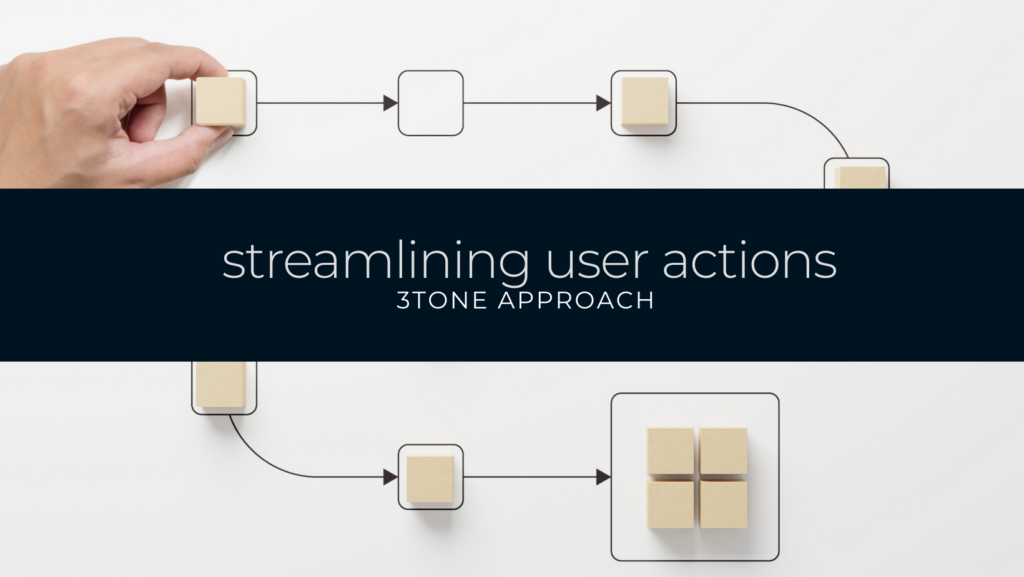
Based on best practices in WordPress development and SEO, here are a few simple tips you can implement right away to streamline your website’s user journey:
- Simplify Navigation and Minimize Clicks: Make it easy for users to find what they’re looking for. Avoid overwhelming them with too many choices. Your navigation should be intuitive and straightforward. Keep your main menu minimal and ensure important pages (like contact forms, product pages, or signup buttons) are just a click away. The fewer the clicks, the smoother the journey, leading to lower bounce rates and higher engagement.
- Clear and Visible Call-to-Action (CTA) Buttons: Your CTAs should be easy to find and act upon. Whether it’s “Buy Now,” “Learn More,” or “Contact Us,” make sure these buttons stand out and are placed strategically within the user’s path. A good rule of thumb: CTAs should be visible within the first few scrolls and reappear as the user progresses through the page. The easier it is for users to take action, the more likely they are to follow through.
- Optimize for Mobile and Speed: More users are browsing and shopping on mobile devices than ever before. If your website isn’t optimized for mobile, you’re likely losing potential customers. Test and confirm your site’s design is responsive, and that pages load quickly across all devices. Speed and mobile-friendliness are key factors in reducing frustration and ensuring a seamless journey from start to finish.
Final Thought
Just like in my kitchen, simplifying your website’s user journey can lead to faster, more seamless experiences for your visitors. By identifying key actions and reducing friction, you’ll help your users get to their goal with minimal hassle—and that’s good for both user experience and your bottom line.
We at 3tone Digital are here to help you identify these paths and find smarter ways to place your website’s content and actions in front of your customers. Whether you’re redesigning your kitchen or optimizing your website, less is often more—simplicity and clarity lead to the best results.
Need help streamlining your website’s user journey?
Let’s chat! We can use data to identify friction points and improve your site’s overall performance.
For all my chocolate lovers this recipe is for you:
Mocha Coffee Recipe
- 1 cup hot brewed coffee
- 1 tablespoon unsweetened cocoa powder
- 1 tablespoon white sugar
- 2 tablespoons milk
- Gather all ingredients.
- Pour hot coffee into a mug. Stir in cocoa, sugar, and milk.